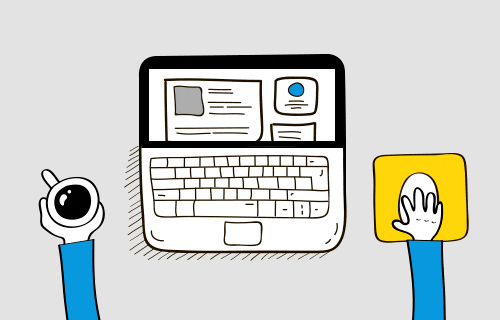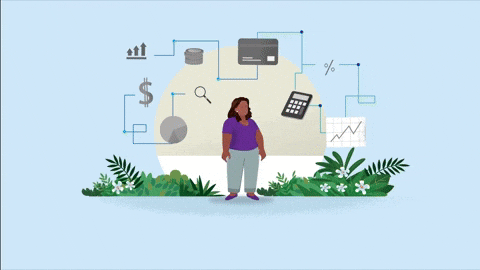29% of businesses still do not have a website as of 2023. Furthermore, a shocking 82% of all websites are inactive! With our world being so entwined with the digital one, having a website is vital to your business.
Basic Building Blocks to Creating a Website
Whether you’re tech savvy or not, creating a website can seem like a daunting task. Starting simple, determine the purpose of your website. Contemplate what an individual will be looking for about your business. The website should make this purpose simple and straightforward. After you have an idea of what you want your website to achieve, it’s time to decide your domain name. This name is very important as this is what the website will show to everyone. This will usually cost you, but it’s imperative as it protects your domain name from being taken and ensures that the name you’ve chosen is not already taken. (More on picking a domain name here, from MailChimp.) The last major part of creating a website is, of course, choosing your website host! A website host is exactly as it sounds – another site that will host your website. You can find both free and paid website hosting services. Free may be the easiest when you’re getting started (and there’s nothing wrong with that!), but it usually comes with other stipulations that may be displeasing to you or future customers/clients. This could be as simple as the host website trademarking on your website or something more galring like using ads around your website. Whatever host you decide to use, be certain that you understand what their services are offering and how much space you get so you can choose the best place to begin growing your website!
After all of the fundamentals are out of the way, it’s time to start building your website! Earlier, you determined the purpose of your website and what host site you would like to use. Many host sites provide templates for starting your website. This can be an invaluable tool for beginners. Whether you use a template or not, some common pages to start with include: slogan & mission statement, description of services, name and about us. Also, it is vital to include a contact information page or ensure it is somewhere on your website. This contact section should include all possible contact information for your business which usually entails: your business phone number, email address, and location (if applicable.) Your website should also include your business logo. If you do not currently have one, many host sites provide a service where you can create your own. A logo is paramount as it makes your brand easier to identify for clients/customers, allows you to create business cards, and keeps everything indistinguishable between your social media and website.
Once you have the website set up the way you like, be sure to test it. Many host sites allow you to view what it looks like from a customer point of view. Testing it also means ensuring it works across all (major) browsers. Also, don’t forget about mobile! You want to make sure that your website is displaying correctly to those on phones (or tablets) and that it still looks clean and professional to those customers/clients as well.
Improving your Website
If you already have a website or are looking to elevate the one you just made, there are many tips to perfecting your website. One of the simplest ways to help your website out is marketing it through your social media. Having your website available through social media makes everything flow cohesively and can bring more attention to your website. Posting on your social media showing yourself (and others) in your business can show the more human side of you, thus making people more attracted to your business. (For more ways to improve your social media, check out our previous monthly blog: Social Media Presence). Another way to show trust in your business is by keeping reviews/testimonials on your page and/or badges, awards, or certifications showing what you’ve accomplished in your business. As mentioned in a previous blog of ours, reviews can make or break immediate trust in your business. Showcasing good reviews on your website can improve the chances of clients/customers coming to you for their desired services.
Creating additional content for your website is another way to engage with customers or clients. This could look like blogs, video tutorials, frequently asked questions (about your business or the industry you work in), and more! This allows your audience to learn more about your business without dedicating time to it immediately. It should go without saying, but all content should be original and not copied from anywhere else. It’s okay to use examples and quotes from other people or sites, but plagiarizing content can both get in you a lot of trouble as well as cause search engines, especially Google, to prevent your content from even being shown in search results. By doing this regularly, it allows others to see your website is currently maintained and up-to-date as well as gives it fresh, new content for others to see or look forward to.
Finally, within our website, there are quite a few other small ways to make your website pop! Templates can be extremely helpful to those starting out or those with less time to spare, but creating a theme for your website and setting it up in an unique way can really draw more attention to your website. Be sure to still keep it simple and classy as too much, or too little, can push people away from your website. A whopping 75% of customers/clients judge a business’s credibility based on their website’s design, according to a study done by Kinesis Inc, so it’s vital you spend time ensuring your website is clean, easy to navigate, and direct but still simple. Moreover, make your home/landing page an attention grabber. Like the rest of your website pages, you want to ensure this page is just as clean, easy, etc, but also that there are stunning/aesthetic visuals, any easy way to get where needed immediately, a direct statement to hook clients/customers in, and your CTA. A CTA, known as call-to-action, is a text that prompts customers/clients to inquire for a response from your business or get an instant sale.
Having a Website is Crucial to Business
Websites can seem like a challenging task but by breaking it apart, it can get done easier. Moreover, the website for your business attracts more clients/customers and allows others to understand your company at first glance, easily and efficiently.